Repairing a ZX Spectrum 128 +2B
Several months ago I had won an auction for a ZX Spectrum 128 +2B of an unknown state and no big surprise the machine was not working properly. This is what I saw after booting up the machine
 Black screen with a white border
Black screen with a white border
I could determine that the tape-recorder was ‘working’ or at least pressing the fast-forward, rewind or play buttons resulted in the expected behavior. However when a tape was inserted it wasn’t turning smoothly.
Using information found on the page Reparacion Spectrum the issue might be related to some bad memory chips.
Next to the technical issues the case and keyboard were very dirty. Also there was one rubber foot missing.
Based on my first inspection I ordered some replacement parts
- 41464 RAM Chip via ByteDelight
- Sinclair ZX Spectrum +2 Cassette Service Kit (Instructions, Tape drive belt and cleaning fluid) via DataServe
- Replacement rubber feet via eBay
I ordered a set of four for a ZX Spectrum 128+/+2/QL model which are different from the original ones, but are a lot cheaper (€2,79 + €3,92 shipping vs €8,95 + €8,95 shipping, both to be shipped from the UK…).
 Rubber feet of ZX Spectrum+
Rubber feet of ZX Spectrum+
 Rubber feet of ZX Spectrum 128 +2A/+2B/+2
Rubber feet of ZX Spectrum 128 +2A/+2B/+2
Maybe when I find a set more reasonably priced I will put a set original ones one it, but for now these will have to do.
Fixing the screen/boot issue
In this model (ZX Spectrum 128 +2B Issue 4 Motherboard) the RAM chips (IC3 - IC6) are already mounted in sockets. This makes replacing the RAM chips a lot easier, no need to bring out the soldering iron just yet.
First I replaced the RAM chips in IC3 and IC4. Booting the machine backup gave the following result. A slight improvement but still not a working machine.
 After replacing IC3 and IC4
After replacing IC3 and IC4
After replacing the IC5 and IC6 as well the machine boots up as expected.
 Normal boot screen
Normal boot screen
I was a little surprised to see “+2A” noted in the menu instead of “+2B” as is stated on the back of the case of the machine.
 Back of the case showing +2B
Back of the case showing +2B
Now the machine is booting up I noticed that keyboard (none of the keys) are responding.
Replace keyboard
I had a spare keyboard available so this was a quick fix (also this one was quite dirty, so still need to do some cleaning…)
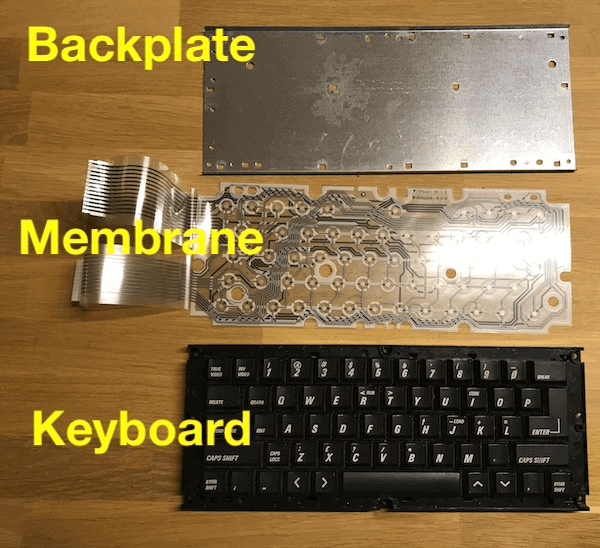 Spare ZX Spectrum 128 +2B keyboard
Spare ZX Spectrum 128 +2B keyboard
I will refurbish the none-working keyboard later, never know when it will come in handy.
Cleaning the edge connectors
Both the edge extender connector and the printer connector appeared to the a bit corroded. Nothing a little bit of Isopropyl alcohol can’t fix.
 Expansion connector
Expansion connector
 Printer connector
Printer connector
With the edge connectors cleaned up it will be safe to connect peripherals to the ZX Spectrum.
Fixing the datacorder
The first attempt of loading a game tape failed with a dreaded Tape Loading error, which was to be expected (I already had noticed that the tape deck was not turning consistently).
After replacing the tape drive belt with the one I had already ordered (and cleaning the recorder heads with some isopropyl alcohol) tapes could be loaded without any issues.
Fixing some audio issues
While loading tapes or game playing sound there is a lot of static. Even pressing down on the case causes some crackling to occur. After some reading up to repairs for the +2A/+2B models (see Sinclair ZX Spectrum +2A and +2B at DataServe Retro) I found out that this might be caused by bad solder joints on the PCB located at the tape deck.
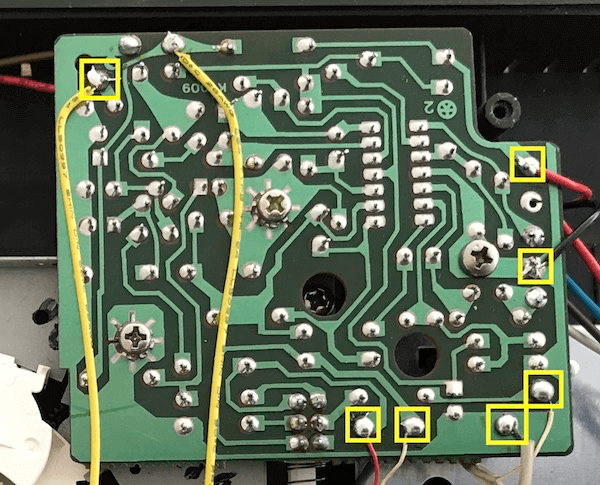 Resoldered joints to resolve audio issues
Resoldered joints to resolve audio issues
After resoldering the joints highlighted in the image above the sound was much clearer and the static was gone.
Cleaning the case and painting the logos
The case of the machine is extremely dirty
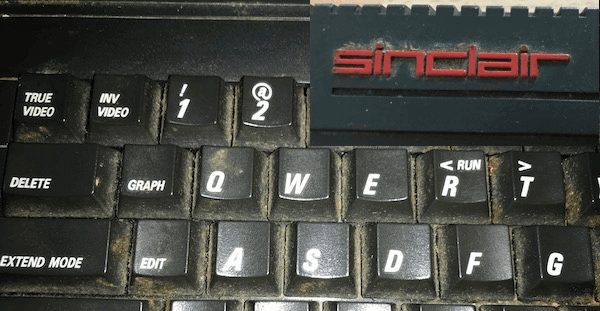 Very dirty case
Very dirty case
Had to spent quite some time cleaning the case both on the inside and on the outside. Cleaning the outside of the case caused some of the paint to disappear from the logos so I had to do a bit of repainting as well. I am pleased with the final result
 Cleaned and repainted SINCLAIR logo
Cleaned and repainted SINCLAIR logo
 Refurbished ZX Spectrum 128 +2B
Refurbished ZX Spectrum 128 +2B
List of all repairs done
So in short to get this ZX Spectrum 128 +2B working again the following repairs were done
- Replaced IC3 through IC6 (RAM chips)
- Replaced keyboard with a spare one
- Replaced belt for the datacorder
- Repainted logo’s (Sinclair, 128 and ZX Spectrum)
- Cleaned both the edge and printer connector
- Re-soldered several joints on PCB to resolve audio issues
- Cleaning tape-recorder heads and wheel
- Thorough internal and external cleaning of the case
- Replaced all the rubber feet
Still do be done…
What still needs to be tested are the two joystick ports. These are to be used with Sinclair joysticks, but I only have access to some Atari(/Kempston) joysticks. I found some information on how to ‘convert’ the pins from Atari joystick to a Sinclair joystick. Don’t have parts available to make this converter, so this will have to wait for another time…